
Microsoft Office Training

- Training Delivery
Hands-on Classroom Workshop
- 2 Days
- Fundamental
- Difficulty Level
- Pre-requisites
Know basic computer features and file explorer
- Register Now
Training Overview
This Microsoft Office Training is open to all, especially those who are new to computers and Microsoft Office. Microsoft Office is software that can be labelled as a package, containing a variety of software suitable for use during work. Some of the basic software available include Microsoft Word, Excel and PowerPoint. This training focuses on the basic skills of using the software available in Microsoft Office with the aim of increasing their potential to a whole new level.
At the end of this training, participants will be able to use all the basic functionality of the software provided in Microsoft Office to do their day-to-day work in the short term, while increasing their productivity at work.
Why You Should Use Microsoft Office?
Universal Software
With Office Mobile, you can access your work or project on either a smartphone or laptop. No need to bring your laptop everywhere as you can access your data at the end of your fingertips.
Access Your Files Everywhere You Go
With the existence of the Cloud, your files are accessible everywhere. You can also access using different devices, and even different operating systems, either on Windows or IOS, while also simplifying your work if you leave your laptop at home.
Strong Security System
With the ever-increasing rate of cyberattacks, it's no wonder Microsoft keeps your files in their data centres, and they also run real-time scans to keep your files safe.
Multi-Function
Microsoft Office provides Microsoft Word for you to create documents. Do you want to save a lot of data? Just use Microsoft Excel. Want to create a presentation slide? No problem, just use Microsoft PowerPoint. All of this and more are available in Microsoft Office.
What You Will Learn?
At the end of this Microsoft Office training, participants will be able to:
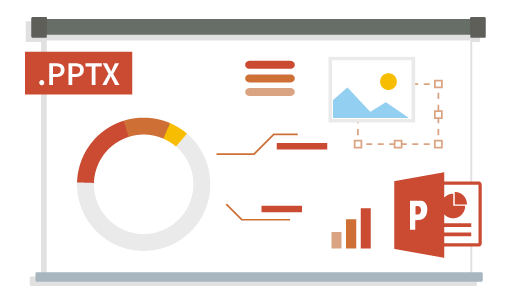
Use basic and advanced functions provided in Microsoft PowerPoint to create engaging presentation slides.
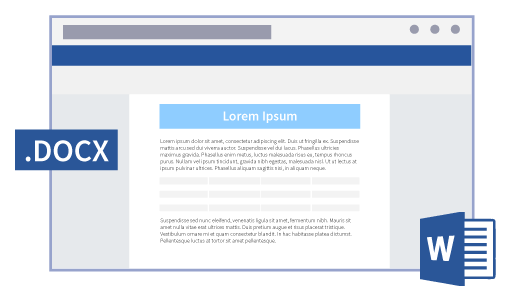
Use all the basic and advanced functions in Microsoft Word to create documents and flyers.
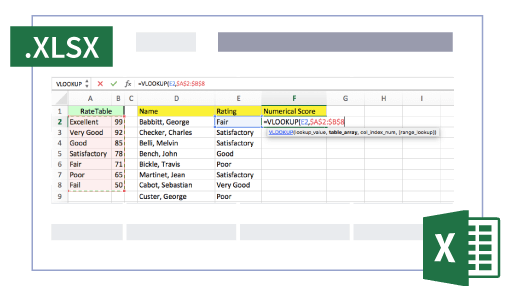
Use all basic and advanced functions and formulas in Microsoft Excel to store, manage, and manipulate data in spreadsheets.
Who Should Attend This Microsoft Office Training?
Students
Corporate and Private Sector Employees
Those Who Just Recently Started Using Microsoft Office
Why Search For Three Different Software To Create Your Document Presentation, Spreadsheets And Production If You Can Find It All In Microsoft Office.
Microsoft Office contains Microsoft Word that can be used to create documents, Microsoft Excel to manage data in a spreadsheet, and Microsoft PowerPoint to create a document or project presentation.
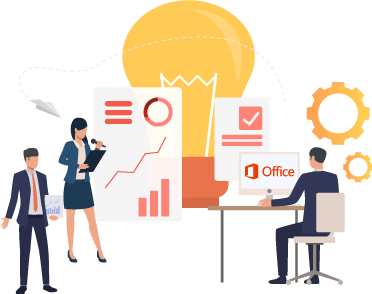
Why Choose Our Microsoft Office Training?

Since the establishment of MU DOT MY in 2008, we have conducted over 400-course sessions attended by over 10,000 participants, locally and internationally. Our trainees also train participants using a variety of Microsoft software, including Microsoft Word, Microsoft Excel, Microsoft PowerPoint and Microsoft Access.
What You Will Get?

Hands-on Learning, Taught by Expert
High-quality classrooms that utilize hands-on learning training, intentional spaces, provided with computer and WiFi.

Personalised Mentorship
Get a knowledgeable mentor who guides your learning and is focused on answering your questions, motivating you and keeping you on track.

Continue to Learn with Online Learning
1 Year Access to LMS with step by step videos & guidebook exclusively produced by MU DOT MY PLT.

After Training Support
Get 3 months free email support after your training. Email to our trainer anytime.
Read more

Certificate of Completion Provided
Participants will receive a Certificate of Completion on the last day of training.
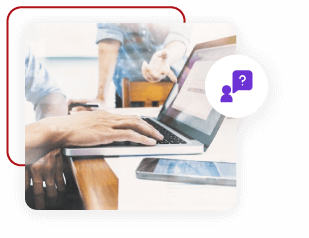
Follow Up Training
Every participant entitles for 1 free follow up training. Follow up training will be scheduled in the future. This will help you to catch up your learning.
Read more
Register Now / Get A Quote Now / Request Brochure
In-Person/Virtual Training
Clients can attend the in-person training at our computer lab or join the virtual training. Pay per person.
In-House Training
Conduct this training at your office anytime, anywhere. Maximum attendance of 25 pax. Just pay per day!

MOF No: 357-02240271
